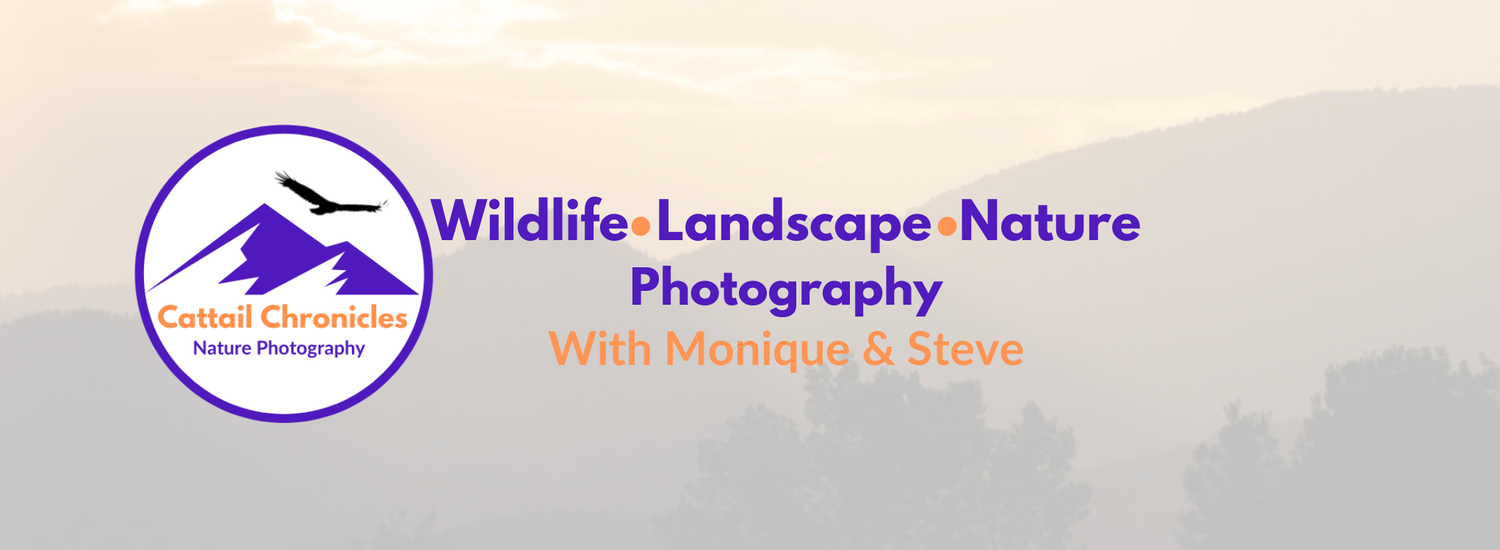Too Dark for the Sony a7r4?
We were returning from a day trip to Rocky Mountain National Park. As we neared the lower end of the Big Thomson Canyon we spied several big horn sheep. It was getting late, the sun was setting and the canyon was getting pretty dark. We did not hold out much hope of getting any photos that would be usable. We stopped anyway. Monique was shooting with the Sony A1 with the 70 to 200mm lens and I was using my trusty Sony A7R4 with the Sony 200 to 600mm lens. I was also using a tripod. The settings I started with are f/6.3, ISO 3200, 1/500 of a second at 450mm focal length. I did not hold out much hope for getting many, if any, usable images. I was thinking the ISO was too high, resulting in noisy images and the shutter speed would be too slow to capture any action without motion blur. We were in for a surprise.
(A quick note: For your convenience, we have added related links and affiliate links at the end of this post. Also for behind the scenes information about this shoot check out our YouTube video.)
Unprocessed photo of a big horn lamb
The above photo is the unprocessed image that we started with. The noise was less of a problem than I thought it would be. It would become obnoxious when I cropped in on the lamb, but not so obnoxious that it can’t be dealt with. Additionally, noise becomes a problem when brightening areas of the image, particularly, darker areas.
With the darkness of the evening closing in around us I thought there might be some trouble focusing. That was not the case. The autofocus was quick and accurate. The shutter speed was less of an issue than I thought it would be. Apparently, I have spent so much time photographing birds that any shutter speed under 1/2000 of a second is considered problematic. There were frames where there was little or no motion so the images were fully sharp. Later on, I would find a few frames where there was some small amount of motion blur. Usually, a hoof that was moving a little too fast or a ear maybe. Nothing that was a show stopper.
I use Lightroom to help keep my images organized so that is where I did my initial editing. I started by cropping in on the lamb and setting a square aspect ratio. Then I increased the exposure by almost a full stop and adjusted the white balance. Following up with some judicious dodging and burning got me to this next image.
Pre Topaz image
By this point, the noise was very severe and I needed to deal with it. The path I chose was to use Topaz. This turned out to be a two-step process. The first step was to run Topaz Denoise AI against the image. That took the noise down to an acceptable level - unless the viewer looked very closely. At this time I checked the image size and noted that it was now about 2400x2400 pixels. For most people that would be fine. In my case, I like large prints so I ran Topaz Gigapixel AI against the image to enlarge it. That brought me to the final image shown below. I am quite happy with this photo now and very surprised at how easy it was to get to this point.
Final image
In summary, if the camera settings are chosen well, capturing low-light images with the Sony A7R4 can be done very successfully. The issue that I have had in the past was I would increase the exposure to get the image at the desired brightness in camera, then pull the details out of the dark areas as needed. This resulted in areas with a great deal of noise that was very difficult to deal with.
I have often heard on YouTube to expose to the right on the histogram. My understanding of this has always been to get the histogram to the right of the center while insuring that there was no clipping of the bright areas. In this case, I would have bumped up the ISO another stop or so and/or slowed the shutter speed down. I didn’t want to slow the shutter speed anymore as I was sure that I would lose more frames to motion blurring. Increasing the ISO would introduce more noise. I didn’t like either option.
What I did, in this case, was set the exposure to the left on the exposure histogram. Making sure that there was no dark clipping. Because it was already late in the evening and the light was fading fast there was no issue with clipping on the bright side. The image out of camera was dark. Still, the image could be brightened up with ease and the noise from a low light exposure turned out to be easily dealt with. The result was an image that I am very happy with.
Here Are Links Related to This Post:
Affiliate Links for the Equipment that we use: